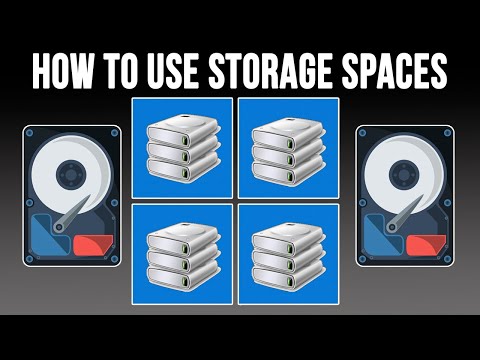| Channel | Publish Date | Thumbnail & View Count | Actions |
|---|---|---|---|
| | Publish Date not found |  0 Views |
Here is a link to the NIUBI Partition Editor software if you want to check it out.
https://www.hdd-tool.com/partition-manager/partition-editor-free.html
Here is a writeup of the process on our website.
https://onlinecomputertips.com/support-categories/hardware/windows-storage-spaces-tutorial/
Learn More:
Check out our online training courses!
http://madeeasytraining.com
Check out our book titled Windows 11 Made Easy to take your Windows skills to the next level!
https://amzn.to/3TW2nG7
Check out our extensive tech//computer book series.
https://www.madeeasybookseries.com/home
*This description contains affiliate links. As an Amazon Associate, we earn from qualifying purchases.
#storagespaces
#storagepool
#windows11tips
#windows11tips
#harddrive
#raid
Please take the opportunity to connect and share this video with your friends and family if you find it useful.