| Channel | Publish Date | Thumbnail & View Count | Actions |
|---|---|---|---|
| | 2023-08-19 00:45:02 | 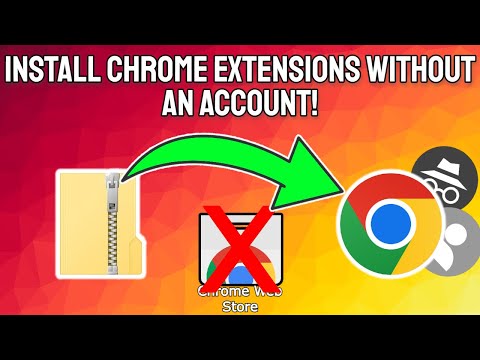 20,911 Views |
Hey welcome back, Ben again! Today we are looking at how to install a Google Chrome extension without needing to be signed into an account. This method can be super useful for adding extensions to devices that are managed by your work or school, or if you just don’t have a Google account!
This method allows us to install extensions directly into the browser – web store not required!
Links used:
Github page for the downloader: https://github.com/Rob–W/crxviewer
The actual downloader site: https://robwu.nl/crxviewer/
Adblock extension: https://chrome.google.com/webstore/detail/adblock-%E2%80%94-best-ad-blocker/gighmmpiobklfepjocnamgkkbiglidom
Please take the opportunity to connect and share this video with your friends and family if you find it useful.











