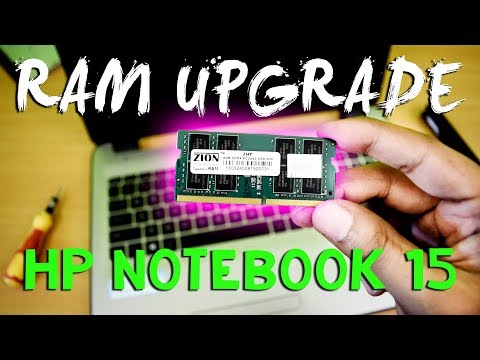| Channel | Publish Date | Thumbnail & View Count | Actions |
|---|---|---|---|
| | 2017-06-20 20:19:05 |  782,159 Views |
In this video, you will learn How to Install / Upgrade RAM in HP Notebook 15-ay008tx Laptop. New HP Notebook comes with internal 4GB DDR4 RAM Memory, but that is not enough for some games and video editing software like After Effects, etc. So I am Installing an additional 8GB DDR4 Ram on this Notebook / Laptop to increase performance. If you need DDR4 ram for your laptop buy it from the link given below.
Here are the links for Amazon users:
► DDR4 Laptop RAM: https://geni.us/hpdd4ram (Amazon)
► DDR3 Laptop RAM: https://geni.us/T48xN (Amazon)
Note: How to check which RAM your laptop supports, weather DDR3 or DDR4. Check my article on this: http://trickiknow.com/hp-notebook-15-ram-upgrade-tutorial-very-easy/
The laptop I am using in this video is HP 15-Ay008tx Notebook with Core i5 6200U, 4GB DDR4 RAM, 1TB HHD, and 2 GB Dedicated Graphics Memory. In this Laptop there is not an option to install the RAM Directly from the back, to install the RAM you need to open the whole bottom base of the Laptop. How to open hp laptop back cover?? I have created this video with a full Disassembly process to make the installation easy.
Watch this Video Guide and you will be able 100% to change your RAM at home without hiring a computer technician. Watch my full video, if you have any questions please ask me in the comment section I will happy to answer them. Thank you for watching my video guys please Like my video and SUBSCRIBE my channel for more Tech Tips. Have a Nice Day !!
More Useful Videos From /”Trick I Know/” (This Channel)
_______________________________________________________________
►► HP Notebook 15 Boot from USB (Windows Installation):
https://www.youtube.com/watch?v=rGZtR15okRk
►► How to install windows in Asus X Series Laptop:
https://www.youtube.com/watch?v=kWy4wEAxC5w&t
►► How to Boot Asus F550 Laptop From USB Drive:
https://www.youtube.com/watch?v=dlT3csBFB0c&t
►► How to replace CMOS Battery in Dell Inspiron Laptops:
https://www.youtube.com/watch?v=dpaTNx0E5dM
►► How to Enable boot option in HP 2000 Laptops:
https://www.youtube.com/watch?v=AB7-n9H93Cg&t
►► Lenovo Laptop Keyboard Replacement guide video:
https://www.youtube.com/watch?v=yOE2-XesL5M&t
________________________________________________________________
►► Follow Me on Social Media and Website
________________________________________________________________
◉ Facebook: https://www.facebook.com/TrickIKnow
◉ Google+ : https://plus.google.com/+TrickiKnow
◉ Twitter: https://twitter.com/TrickiKnow
◉ Website: http://trickiknow.com
________________________________________________________________
►► The Gadgets I Used to Make this Video
________________________________________________________________
◉ Camera – Nikon DSLR D3300: http://bit.ly/2uUPUYP
◉ Lens – AF-P NIKKOR 18-55mm Lens : http://bit.ly/2uyW6mD
◉ Tripod – Photron Steady Pro 560: http://bit.ly/2tHLHHW
◉ Lights – Umbrella Video Light: http://bit.ly/2uUPlOP
◉ Mic – Electret Condenser Omnidirectional Mic: http://bit.ly/2uVexog
◉ Memory Card – SanDisk 32GB Ultra SDHC : http://bit.ly/2vGUNSW
________________________________________________________________
▶▶ If you Like my video plz SUBSCRIBE: http://bit.ly/SubscribeTrickiKnow
DISCLAIMER: This video’s description contains affiliate links, which means that if you click on one of the product links, I’ll receive a small commission and you lose nothing. This helps support the channel and allows us to continue to make videos like this. Thank you for the support!!
Please take the opportunity to connect and share this video with your friends and family if you find it useful.