| Channel | Publish Date | Thumbnail & View Count | Actions |
|---|---|---|---|
| | Publish Date not found | 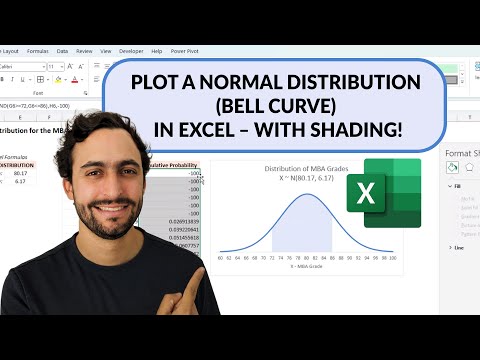 0 Views |
This video walks step by step through how to plot a normal distribution, or a bell curve, in Excel and also how to shade a section under the normal distribution curve using a combination of line and area charts.
Link to the full course, Statistics for Data Analysis with Enrique Ruiz: https://www.mavenanalytics.io/course/statistics-for-data-analysis
▶️ Want more Excel tips? Check out our Data Analysis in Minutes playlist: https://www.youtube.com/playlist?list=PLGAnLqlBhx1EAZAKX5UNhkQw3uIJ8bOE6
️ Follow us on LinkedIn for daily data analysis tips and career guidance: https://www.linkedin.com/company/maven-analytics
Interested in other courses? Join over 1,000,000 students who have taken our Maven Analytics courses in Excel, SQL, PowerBI, Tableau, Python and more: https://www.mavenanalytics.io/online-data-analysis-courses
Please take the opportunity to connect and share this video with your friends and family if you find it useful.











