| Channel | Publish Date | Thumbnail & View Count | Actions |
|---|---|---|---|
| | 2023-04-09 11:00:08 | 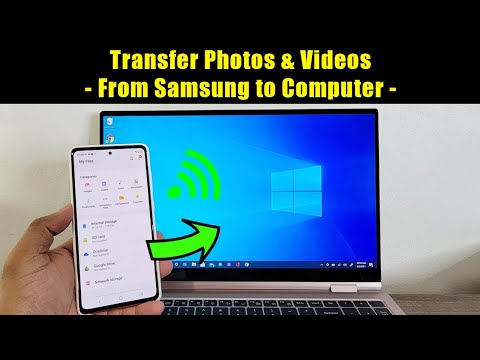 397,088 Views |
This works on all Samsung galaxy smartphones such as S23 Ultra, Fold 4, Flip 4, S22 Ultra, S21 Ultra, Note 20 Ultra, S20 Ultra, A71, A51, A72 and many more. Works on One UI 3.1, 3.0 and 2.5.
Let’s dive in.
————— FOLLOW ME ON SOCIAL MEDIA —————–
Follow me on twitter : http://twitter.com/sakitechonline
Follow me on Instagram: http://instagram.com/sakitechonline
Follow me on facebook: https://www.facebook.com/sakitechonline
My Website: http://sakitechonline.com
Companies can send product to the following address:
Attn: SAKITECH
135 S Springfield Rd. Unit 681
Clifton Heights, PA 19018
Disclaimer: This description or comments under this video may contain affiliate links of products mentioned in video. If clicked and purchased I will receive a small kickback to help this channel grow at no cost to you.
FTC: All opinions on products are true and honest and they are my own.
Please take the opportunity to connect and share this video with your friends and family if you find it useful.











